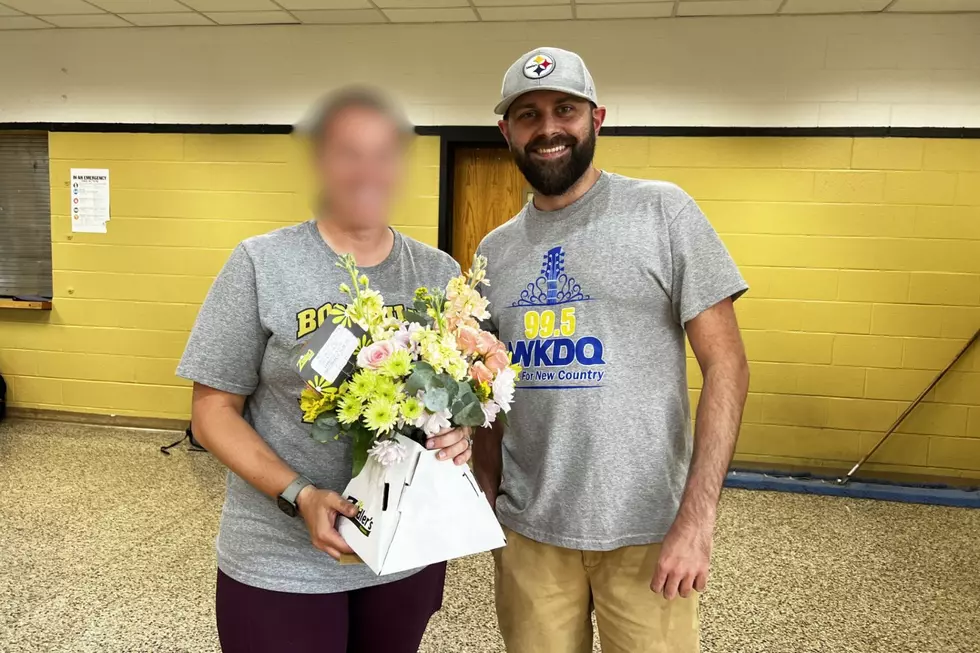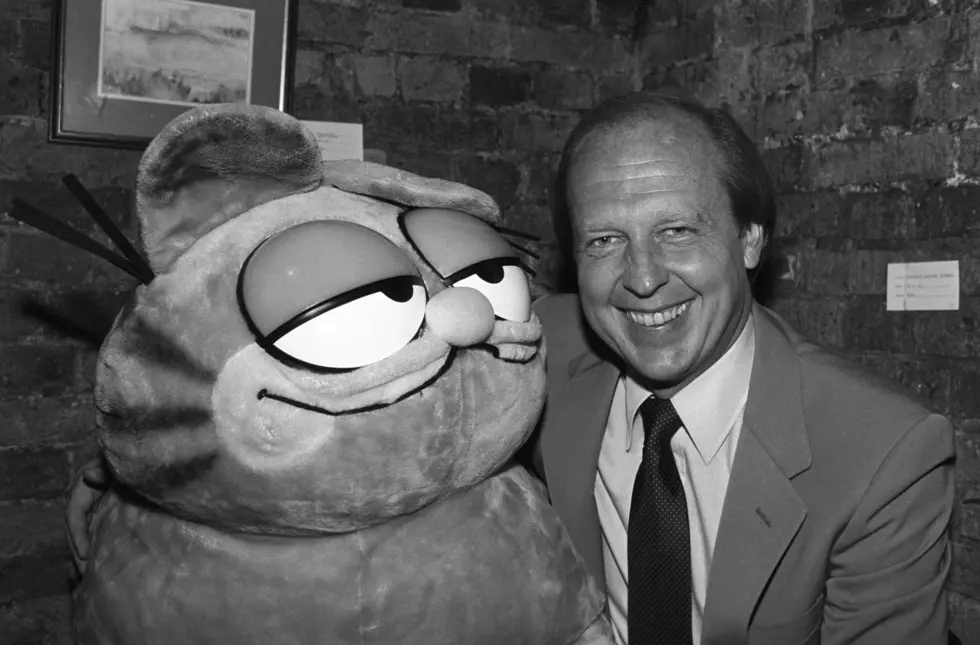It’s Amazon Prime Day! You Can Shop Deals & Help Local Nonprofits!
It's Amazon Prime day, and if you're planning on cashing in on some of the great deals make sure you set your account to giveback, so you can shop while supporting your favorite non-profit!
You can make your shopping count, by cashing in on deals and helping charity! Even local charities are on board, including It Takes a Village No Kill Rescue. AmazonSmile is a way for eligible non profits to make a little off your purchases. Each purchase you make, it won't cost you anymore, but .5% of your purchase will be donated to the non-profit of your choice. Which may not seem like a lot, but when you think about how much you purchase from Amazon, it can add up!
Here's how to set up a non profit to help out from Amazon.com:
Sign in to smile.amazon.com on your desktop or mobile phone browser.
From your desktop, go to Your Account from the navigation at the top of any page, and then select the option to Change your Charity. Or, from your mobile browser, select Change your Charity from the options at the bottom of the page.
That's it! Just follow those steps, and make your shopping count!
More From WKDQ-FM