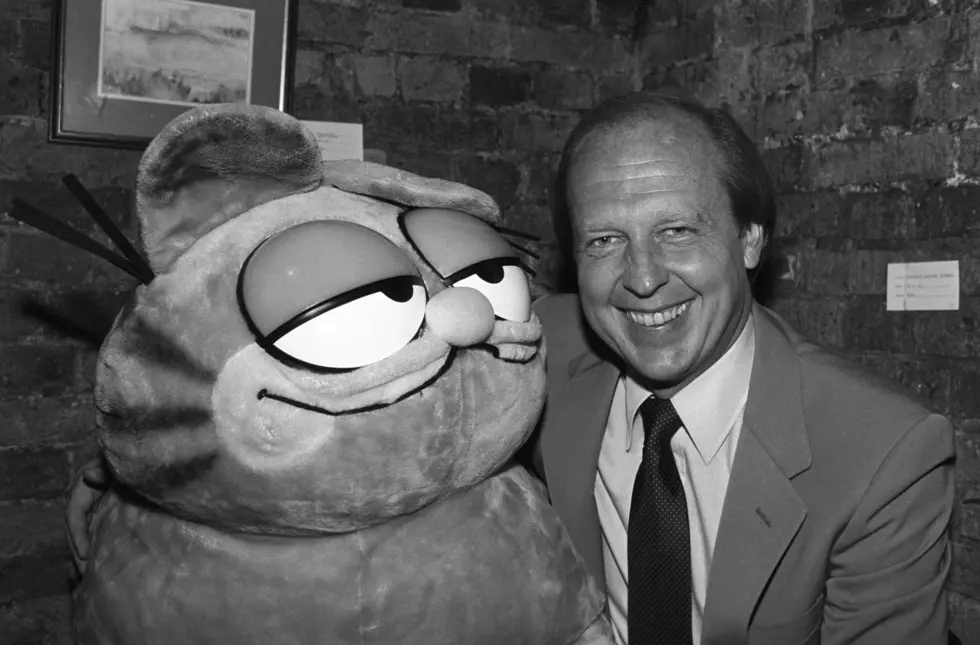![Want to See Your Facebook Feed in Chronological Order? Here’s How to Switch to Most Recent [PHOTOS]](https://townsquare.media/site/72/files/2020/04/RS19577_GettyImages-586113560.jpeg?w=980&q=75)
Want to See Your Facebook Feed in Chronological Order? Here’s How to Switch to Most Recent [PHOTOS]
Raise your hand if you've never been a fan of the way Facebook organizes your News Feed after they decided to have it show you the friends you interact with most first? (You can't see me, but I'm raising my hand. Trust me.) If you're hand is up in the air too, I have good news, switching it back is quick, easy, and only requires a couple clicks or taps.
My biggest issue with the way their algorithm sets it up now is that I may see a post from a friend that's four or five days old, and if I don't catch it, I feel stupid giving it a like. I'm sure this have never happened, but I just imagine a friend getting a notification that I liked one of their old posts, and them thinking I've got nothing better to do than scroll through their profile like some kind of weird creeper (I have a vivid imagination...and issues).
Plus, I like a certain order to things. Alphabetical, numerical, by height, whatever. And before you ask, yes, I do sort by low to high price when shopping online. In the case of my Facebook feed, I want to know what's going with friends, family, or pages I follow as they happen. I don't want to stumble upon something I could have been interested in on Wednesday only to realize it was posted on Saturday and I missed it. Fortunately, I found out how to sort the feed chronologically so that doesn't happen.
It is entirely possible that nearly everyone knows how to do this and I just missed it (it probably got buried in my News Feed somewhere. Thanks Facebook algorithm). But I figured if I didn't know the ability existed, there's a chance you didn't either. Here's how to make it happen on both the Facebook website, and the app.

How to Switch Your Facebook Feed to Most Recent

NEW CELEBRATE THE TRI-STATE SHIRTS & ACCESSORIES NOW AVAILABLE
More From WKDQ-FM