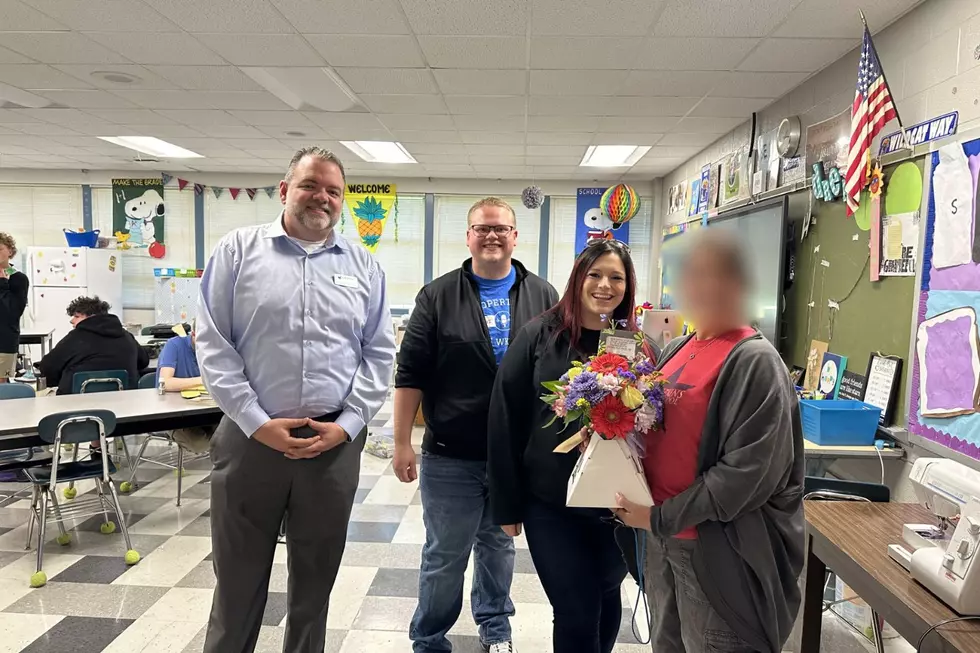This TikTok Hack Will Help You Watch TikTok Hands-Free
We all know someone who has a TikTok obsession. This is a hack that you will want to share with them.
The video platform, TikTok, allows users to share videos of all kinds. Singing, dancing, funny content, and even educational hacks. My favorite thing to watch on TikTok is the life hacks. Some of them I already knew about, others I am discovering for the first time like so many others. Honestly, you could really learn a lot from TikTok.
There have been so many viral TikTok hacks that we have covered in the past, such as the best way to keep your shoes from stinking without wearing socks, an easier way to make mac & cheese, how to clean your dishwasher, and several others. Recently, another TikTok life hack has gone viral and it's one that could be very useful for you or someone you know who loves watching TikTok videos for a long period of time.

You Can Watch TikTok Hands-Free
I know so many people who enjoy watching everything TikTok has to offer. It's a way for them to pass time or to simply be entertained. However, there are some cases where watching these videos would help pass the time but it would be hard to do because your hands aren't free to swipe to the next video. A few examples of these instances could be when doing laundry, washing dishes, or simply getting ready for the day. One TikTok user, diaperbagrag, recently shared a hack on how you can watch TikTok without having to use your hands to swipe to the next video.
How To Watch TikTok Hands-Free
This is pretty easy to set up on your phone. It looks like she did it from her iPhone, so other phones might be slightly different. To set this up, follow these steps:
- Go into your phone's Settings
- Select "Accessibility"
- Then click on "Voice Control"
- From there, click on Custom Commands
- Click "Create New Command"
- Type in "Next" as your custom phrase
- Next, click on "Action" to run a custom gesture
- Swipe up for the custom gesture
- Then click on Application and select the TikTok App.
- Go back and create another custom command to go in the opposite direction
- Type in "Back" as your custom phrase
- Click on "Action" again and swipe down for the custom gesture
- Finally, select the TikTok Application again
You can get a step by step in her video below:
Hopefully, this works for you and gives you more opportunities to watch TikTok hands-free. If you're a fan of this TikTok hack, check out a few more life hacks below:
10 Other Uses for Hand Sanitizer
Coffee Creamer is the Secret Ingredient
How To Change The Color Of Your Campfire
Six Things You Didn't Know Tea Bags Can Do
How To Tell If Your Spices Are Too Old
More From WKDQ-FM