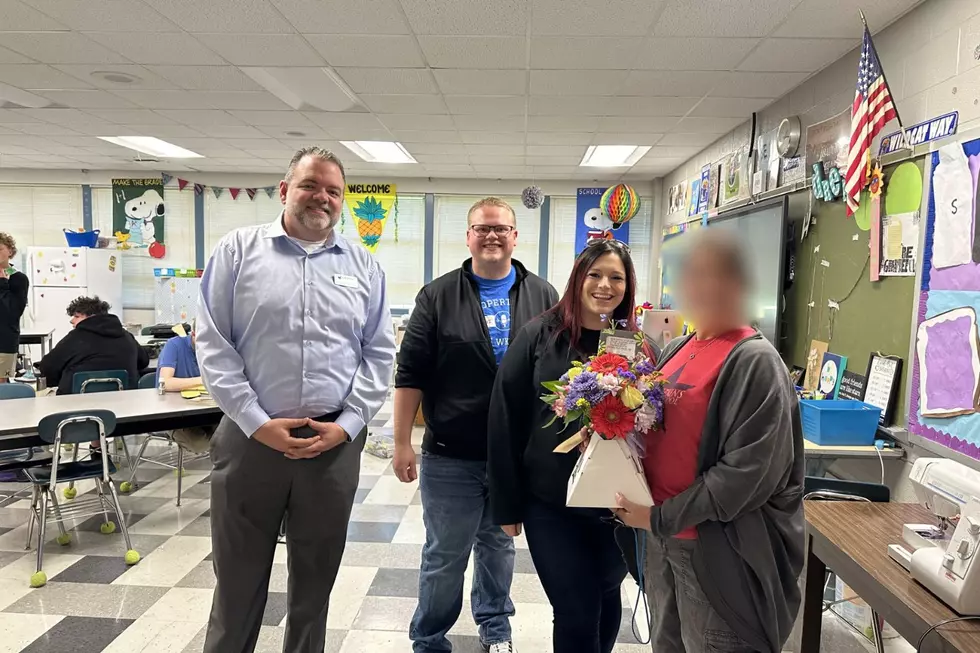How To Identify Dog Breeds & Plant Types On Snapchat
Snapchat apparently has a new tool that could come in handy.
Snapchat is one of the most popular social media apps that millions of people have on their mobile devices. I'll admit, I have it downloaded but I never use the thing. However, I think I just found a new feature that might make me use Snapchat a little more.
I'm not sure if you're aware, but Snapchat does more than just allow you to share photos and videos with friends with various filters. For example, did you know that if you aren't sure what a song is, there's a built-in Shazam feature on Snapchat? You simply hold your finger down on the screen and the app will listen to the song being played. In a matter of seconds, a banner will pop up with the name of the song and the artist who sings it. It's a pretty cool feature. But, wait...there's more...
There's a post that has gone viral on Facebook that has people discovering another cool feature that Snapchat has to offer. The app can identify plant types AND dog breeds too!
How To Use Snap Chat To Identify Plant Types and Dog Breeds
Using this feature is pretty simple. All you have to do is focus your Snapchat camera on any plant or dog in front of you and hold the screen until a banner pops up to tell you what type of plant or dog it is.
But Does It Work?
Yes and no. I tied it on my dog, Lisa, who is a chihuahua and this was what Snapchat said she was...
So, that didn't work well. Lisa is far from a Welsh Corgi. Perhaps you'll have better luck identifying dogs on Snapchat than I did.

But what about plants?
Well, my boss has some Lillys in her office so I decided to give it a try...
Snapchat did a much better job at identifying the plant than it did my dog. I'm sure that you'll run into cases where it doesn't correctly identify plants too. Either way, it's still a pretty cool feature. Give it a try and see how it works for you!
New Snapchat Feature Concerns Parents
How To Block Unknown Callers On An Android And iPhone
How To Take Screenshots By Tapping The Apple Logo On The Back Of Your iPhone
How To Stop Your Phone From Auto Correcting Your Cursing
More From WKDQ-FM